Register for the Summit.
Check your inbox for a confirmation email with the access link. You will receive reminder emails on each day of the event with a link to join. Clicking the Join button will take you to the Agenda page.
On the Agenda page, click "Join Broadcast" under the session you want to join.
Visit the Agenda page and use our chatbox to connect with our support team. You can also follow the how-tos in our Attendee Troubleshooting Guide.
Track sessions will be broadcast through Zoom. Please make sure you've installed Zoom on your device.
Please email us at educators@coursehero.com with additional questions or concerns.
Frequently Asked Questions
What is the Education Summit?
Course Hero's virtual Education Summit aims to facilitate the exchange of knowledge and practical strategies among faculty.
By fostering a warm and inclusive atmosphere, the event promotes active participation and constructive dialogue, allowing educators to engage in meaningful conversations and learn from one another's perspectives. Education Summit attracts thousands of faculty every year, both in higher education and high school.
Is the Summit virtual or in-person?
The 2024 event will be entirely virtual and will take place June 20–21, 2024.
When will registration open?
Registration will open March 19, 2024.
Are the sessions live or pre-recorded?
All of our sessions are broadcast live. Recordings will be made available to registrants after the event.
Where can I see the previous events?
Here are the links to our 2020-2023 events:
Education Summit 2023
Education Summit 2022
Education Summit 2021
Education Summit 2020
Will I get a certificate of attendance?
Yes, attendees will receive a Certificate of Participation within a few business days after the event. If you attended the event but have not received your certificate by July 14, please email us at educators@coursehero.com.
Will the sessions be recorded?
Yes, most sessions will be recorded. Registrants will have access to the recordings a few days after the event.
How do I join a session?
Please note: The "Join Broadcast" button appears 2 minutes before the session starts. All sessions are in US Pacific Time.

If you accessed the event website directly (without using the link in your confirmation email), we'll ask you to login with the email address you used to register for the event.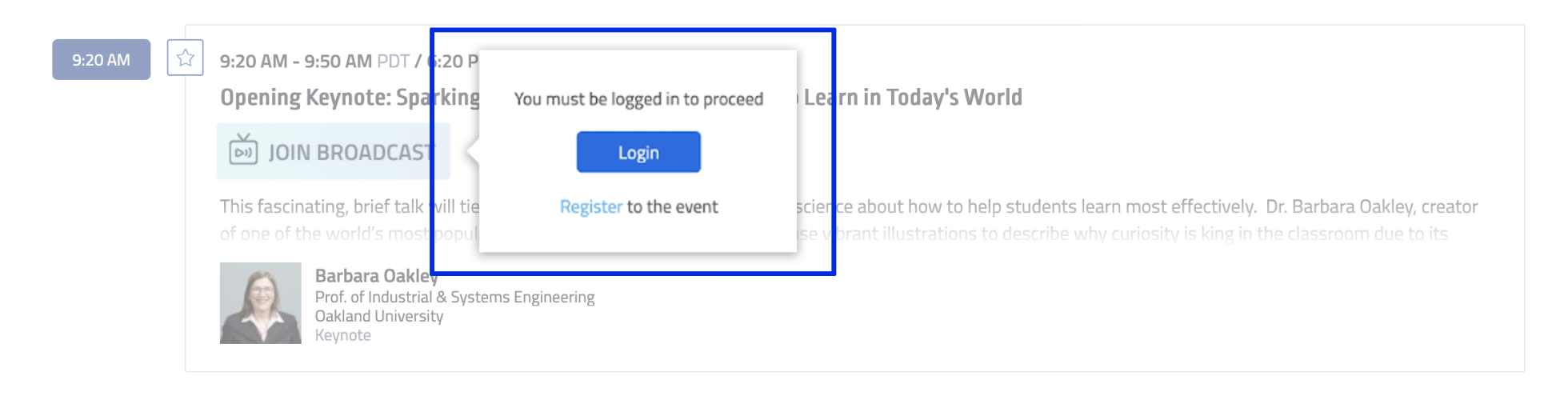
Why don't I see the "Join Broadcast" button?
The "Join Broadcast" button appears 2 minutes before the session starts. Every session is in US Pacific Time.
If you accessed the event website directly, register for the event to see the “Join broadcast” button or login with the email you used to register.
I'm having trouble accessing a session. Can someone help me troubleshoot?
What is Course Hero?
Course Hero is on a mission to help students graduate confident and prepared. The online learning platform offers over 60 million course-specific study resources (created by and for students and educators), as well as 24/7 tutor help. More than 200,000 verified educators use Course Hero to collaborate with other faculty, share resources and hone new strategies for instruction.
How do I create an educator account on Course Hero?
If you are a post-secondary educator at a two- or four-year institution of higher education based in the U.S., Australia or Canada, or if you are a higher school teacher in the US, you can sign up for a free educator account at coursehero.com.
What if I have additional questions?
Please reach out to us at educators@coursehero.com with any inquiries.